Select, move, and copy objects on layers
By default, you can select any object on any layer. In the Layers panel, dots mark layers that contain selected objects. The layer’s selection color helps you identify an object’s layer. To prevent selecting objects on a specific layer, lock the layer.
 Do any of the following:
Do any of the following:-
To select all objects on a specific layer, hold down Alt (Windows) or Option (Mac OS) as you click a layer in the Layers panel.
-
To move or copy objects to another layer, use the Selection tool to select one or more objects on a document page or master. In the Layers panel, drag the colored dot on the right side of the layer list to move the selected objects the other layer.
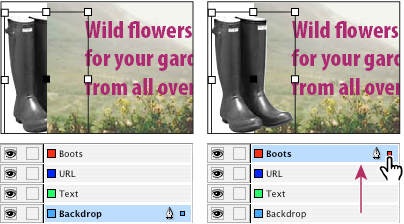 Moving an object to a new layer
Moving an object to a new layer
 To move selected objects to a hidden
or locked layer, hold down Ctrl (Windows) or Command (Mac OS)
as you drag the colored dot. To copy selected objects to another
layer, hold down Alt (Windows) or Option (Mac OS) as you
drag the colored dot on the right side of the layer list to the
other layer. To copy selected objects to a hidden or locked layer,
hold down Ctrl+Alt (Windows) or Command+Option (Mac OS)
as you drag the colored dot.
To move selected objects to a hidden
or locked layer, hold down Ctrl (Windows) or Command (Mac OS)
as you drag the colored dot. To copy selected objects to another
layer, hold down Alt (Windows) or Option (Mac OS) as you
drag the colored dot on the right side of the layer list to the
other layer. To copy selected objects to a hidden or locked layer,
hold down Ctrl+Alt (Windows) or Command+Option (Mac OS)
as you drag the colored dot.
